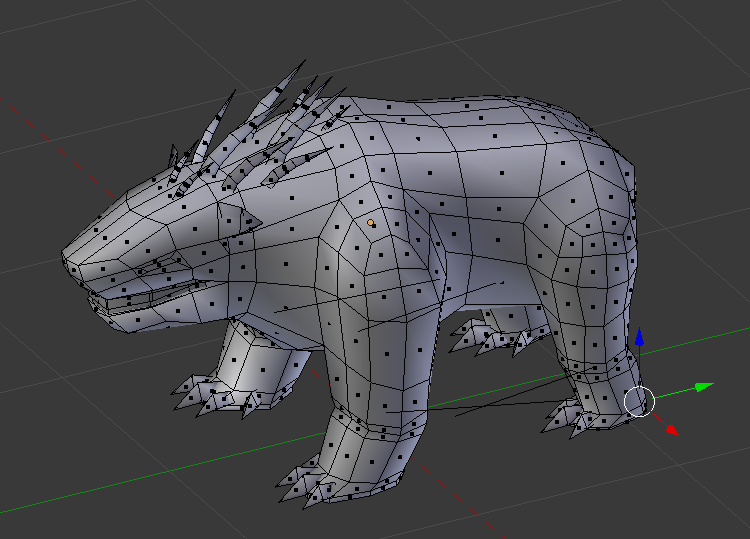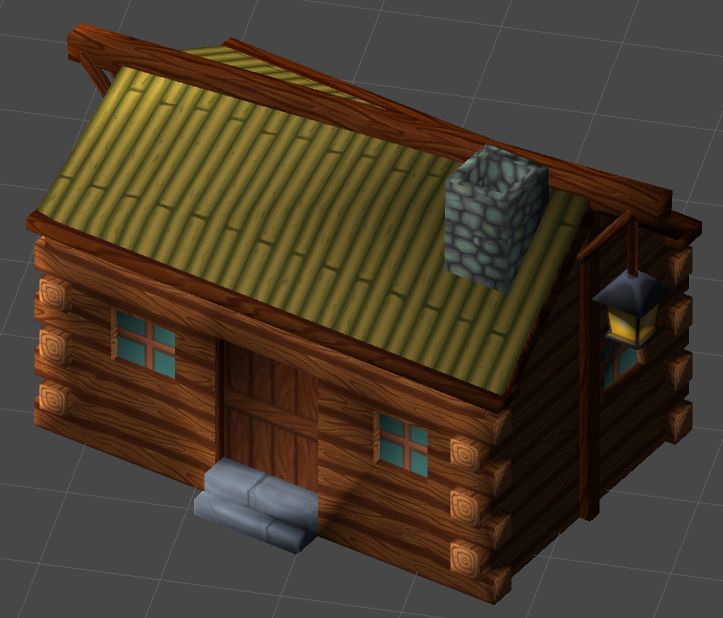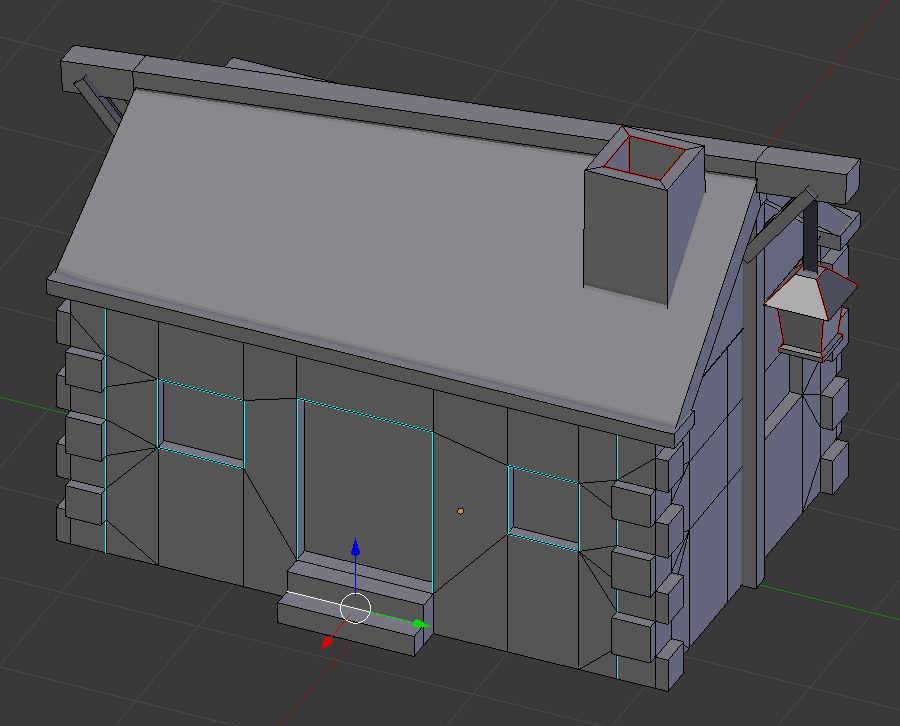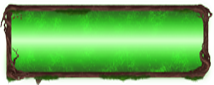This week I have been working on the HUD (Heads Up Display), polishing what I already had done previous weeks, and creating some new elements.
The first element I worked on was the health-bar for the player character. I wanted the HUD to feel integrated with the theme of the game. The theme being the forest, I decided on branches or roots for the health-bar outline. This was my first iteration:
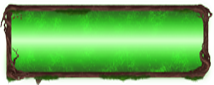
But after testing this with the temporary background colour and size, I realized that the outline was too thin and would not be clearly visible in the game. I wanted the health-bar to be green for easy recognition, and to fit with the forest, but I after playing around and looking at it I was not satisfied with this neon green bar. One; it didn’t look organic, and two; it was not clear what it was representing in the game. My solution to this was to change the colour to a very similar to that of the skin of the character, and adding some leafs to make it more in line with the theme.
This is the second iteration:

The next thing I did was a indicator for the power-ups. At first I designed it to be similar to the health-bar, a square of branches with a symbol of the power-up inside. This is what that looked like:

But after talking with the game designer and the programmers, I realized that you would be able to have multiple power-ups activated at the same time, so this solution would not work.
To compose all three power-ups in one HUD element I went with three rings of branches nestled together. Filling each one with a color and an icon for the specific power-up, also adding a glow effect to make it really clear what was active and what was not.
After some more talk with the designer, we decided on a 10 second timer for all power-ups, and I created an animation of the timer.
This is the final result for the power-up HUD (animation set to double speed):

Next part was the seed counter and seed graphics. This was originally done by another group member, Markus. I iterated on his designs, and tweaked them to look like the HUD I had created. For the seeds Markus had done a lot of concepts, out of which I picked my three favorites and changed some elements but kept a lot of his original design.
First Draft:

This is the finished seed counter with seeds inside:

And lastly this week, I polished the design of the heart tree health-bar. This has been an ongoing process from last week, also based on Markus original design:

So over all, a lot of things has gone from sketch to almost finished this week, and it feels good to have a few more things done. I personally think the game is going to look awesome and look forward to see my HUD implemented in the game next week.

 But it was still not enough, so at last I pushed it even further, going from green to an almost redish brown. I also made the quills and claws lighter to make them easy to spot .
But it was still not enough, so at last I pushed it even further, going from green to an almost redish brown. I also made the quills and claws lighter to make them easy to spot .